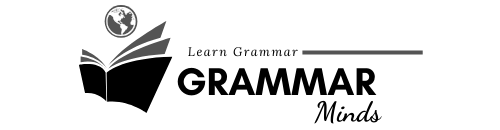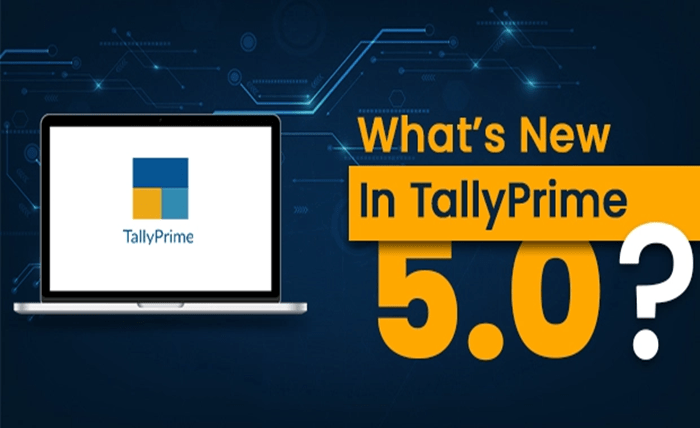Introduction
In a world where first impressions are often made online, your profile picture has become your personal logo. Whether it’s your Instagram, LinkedIn, TikTok, or Discord account, the image you choose to represent yourself can say a lot about your personality, professionalism, and style. A great profile picture isn’t just about looking good—it’s about expressing who you are and connecting with your audience at a glance.
Luckily, you don’t need a professional photographer or expensive software to get that perfect shot anymore. The internet is full of powerful profile picture creator and generator tools designed to make your photo look sharp, stylish, and perfectly suited for your favorite platforms. These tools use artificial intelligence, smart editing, and customizable templates to turn ordinary selfies into standout profile images.
In this article, we’ll review some of the best profile picture generators for social media users in 2025, highlighting what makes each one unique, who it’s best for, and how it can help you elevate your online presence.
1. PFPMaker
Best for: LinkedIn and professional platforms
PFPMaker remains one of the top choices for people who want a clean, business-ready headshot without spending money on a professional photo session. The tool automatically removes your photo’s background, adjusts lighting, and gives you several professional-style templates to choose from.
Key Features:
- AI background removal
- Pre-set business and casual themes
- Realistic lighting adjustments
- Downloadable high-resolution images
Why It Stands Out: PFPMaker focuses on helping professionals make strong first impressions. Whether you’re applying for jobs, networking on LinkedIn, or updating your website bio, this tool gives you a polished and trustworthy look in seconds.
2. Canva
Best for: Creative and aesthetic social media users
Canva is much more than just a design platform—it’s also an excellent profile picture creator. With thousands of templates and easy editing tools, Canva allows you to build a personalized profile image that matches your brand or mood.
Key Features:
- Huge library of templates and backgrounds
- AI “Magic Edit” tool for easy adjustments
- Access to free stock photos and icons
- Filter and lighting tools for consistent branding
Why It Stands Out: Canva’s strength lies in its creativity and customization. Whether you’re an influencer, content creator, or gamer, you can experiment with different designs, filters, and effects to match your personal style.
- Fotor AI Profile Picture Generator
Best for: AI-enhanced portraits and avatars
Fotor’s AI generator has become a favorite among users looking for artistic and realistic portraits. You simply upload a few selfies, choose a style (professional, cartoon, cinematic, etc.), and the AI generates multiple profile pictures tailored to your features.
Key Features:
- Dozens of AI-generated art styles
- Automatic face enhancement
- Background changer and retouching tools
- Batch editing for multiple photos
Why It Stands Out: Fotor’s AI understands facial details well, making its outputs look both natural and appealing. It’s great for anyone who wants to upgrade their look without heavy editing.
4. ProfilePicture.AI
Best for: AI-generated avatars with personality
ProfilePicture.AI is one of the most advanced AI tools for generating avatars. Instead of editing one photo, you upload several, and the platform uses machine learning to create dozens of versions in various styles—business portraits, anime looks, fantasy themes, and more.
Key Features:
- 50+ artistic themes and styles
- Privacy-first photo processing
- High-definition, realistic results
- One-time upload, multiple outputs
Why It Stands Out: It’s ideal for users who want to reinvent their image across platforms. You can use one photo for LinkedIn, another for gaming, and a stylized one for social media—all generated in minutes.
- Pica AI
Best for: Realistic digital avatars and cinematic effects
Pica AI blends realism with creativity, producing portraits that look as if they were shot in a studio. Its advanced AI engine analyzes your photo and generates refined, high-resolution avatars that work for both professional and creative use.
Key Features:
- High-quality portrait generation
- Range of artistic filters and effects
- Simple drag-and-drop interface
- Fast processing and downloads
Why It Stands Out: Pica AI is perfect for users who want premium-quality results that look natural yet enhanced. The subtle effects and lighting control make photos pop without looking over-edited.
6. Adobe Express
Best for: Business users and personal branding
Adobe Express (previously Adobe Spark) combines Adobe’s powerful editing tools with a user-friendly interface. You can adjust lighting, apply professional filters, and even integrate your logo or brand color to maintain a consistent visual identity.
Key Features:
- AI-powered background removal
- Integration with Adobe Stock library
- Professional-grade filters and lighting tools
- Resizing options for different social media formats
Why It Stands Out: It’s the go-to for business professionals, entrepreneurs, and content creators who want sleek, high-quality visuals that align with their brand.
7. PicsArt Profile Photo Maker
Best for: Fun, trendy, and casual edits
PicsArt offers playful and creative editing tools that make your profile photos pop. You can add stickers, filters, emojis, and even animated effects to match your social media vibe.
Key Features:
- Trendy filters and overlays
- AI background editor
- Stickers, emojis, and text options
- Ready-made templates for inspiration
Why It Stands Out: Perfect for users who want to stand out on platforms like Instagram or TikTok. PicsArt balances creativity and convenience for quick, stylish results.
8. BeFunky
Best for: Beginners who want simple, effective edits
BeFunky is one of the easiest editors to use, offering intuitive controls for retouching portraits and enhancing selfies. It includes basic yet powerful tools like blemish removal, skin smoothing, and natural color correction.
Key Features:
- One-click portrait enhancer
- Background and color adjustments
- Simple drag-and-drop interface
- Filter packs for every mood
Why It Stands Out: BeFunky’s simplicity makes it ideal for anyone who wants fast results without learning complex tools. It’s especially popular among casual users and students.
9. DesignCap
Best for: Quick, professional-looking edits
DesignCap provides easy-to-use templates and editing tools for people who want polished results in minutes. You can upload an image, adjust brightness, and experiment with modern backgrounds.
Key Features:
- Free customizable templates
- Cropping and color adjustments
- Social-media-ready dimensions
- Simple export options
Why It Stands Out: DesignCap is efficient and lightweight—perfect for users who want minimal effort but still want their photos to look professional.
10. Photoleap by Lightricks
Best for: Artistic and high-end visual edits
Photoleap merges creativity and AI innovation to help you create profile pictures that stand out. You can transform a simple selfie into digital art, cinematic portraits, or fantasy-inspired designs.
Key Features:
- AI art generator
- Layer-based editing for detailed control
- Background replacement and filters
- Artistic and realistic styles available
Why It Stands Out: It’s perfect for users who want to experiment with bold, artistic looks while maintaining photo realism. Ideal for photographers, influencers, and creatives.
How to Choose the Right Profile Picture Generator
Here’s how to decide which tool fits your needs best:
- Know your purpose:
- If you want a professional image for work or LinkedIn, go for tools like PFPMaker or Adobe Express.
- If you’re after creativity, try Canva, ProfilePicture.AI, or Pica AI.
- If you want a professional image for work or LinkedIn, go for tools like PFPMaker or Adobe Express.
- Consider time and effort:
- Need fast results? Use a simple tool like BeFunky or DesignCap.
- Want to explore different styles? Go for AI-powered generators like Fotor or ProfilePicture.AI.
- Need fast results? Use a simple tool like BeFunky or DesignCap.
- Check privacy policies:
Always ensure the platform respects your privacy, especially if it uses AI or requires multiple photo uploads.
- Match your brand:
Consistency matters—use similar tones, backgrounds, and lighting across your social platforms for a cohesive look.
Conclusion
In 2025, your profile picture is more than just a photo—it’s your online identity. Whether you’re a content creator, a job seeker, or just someone who loves expressing themselves online, the right profile picture creator or generator can help you shine across every platform.
From professional AI tools like PFPMaker and Adobe Express to creative powerhouses like Canva and Pica AI, there’s something for everyone. The best part? You don’t need design skills or expensive gear—just a few clicks and your perfect picture is ready to post.
So, go ahead—try out a few of these tools, have fun experimenting, and let your new profile picture do the talking.